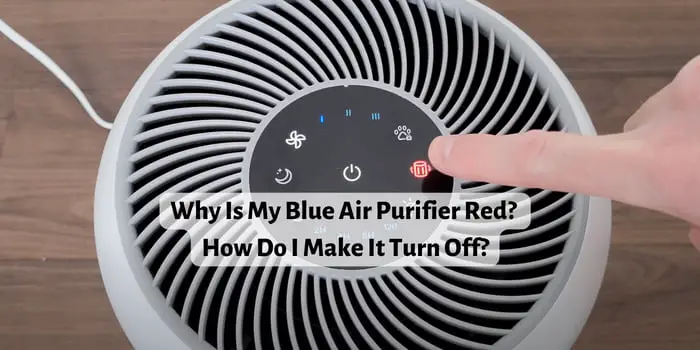Last Updated on March 28, 2024
Nowadays, air purifiers will come with advanced features. For example, take the filter sensor technology in the Blue Air purifiers. This technology will monitor the filtration unit’s condition and offer alerts when the filter is close to requiring a replacement and when you should replace the filter.
When the light changes, you might wonder why is my Blue Air purifier red. As we have stated above, the red light indicates the condition of the filtration unit. And it is alerting you that the filter requires a replacement. But what will happen if you do not change it? And how do you replace the filter? Keep on reading to find out!
What Does the Red Light Mean?
Depending on the condition of the filter, the indicator of the Blue Air purifiers will generally turn yellow or red. You should purchase a filter replacement when it turns yellow and keep it ready. And when it is red, it states that you should replace the filter immediately.
Generally, the light will turn yellow after about five months of use with a new filter. And it will turn red after one more month. In other words, the average lifespan of the replacement filters is six months. However, if you do not use the air purifier that much or the air in your room remains relatively clean, it can last longer.
Nonetheless, when you keep using the air purifier with the red light, you will not get clean air. Yes, the air purifier will turn on and still try to purify the air, but it will not work with the highest efficiency. Sometimes, the dust and contaminants from the filter might end up back in the air, which is something that you would not want.
How Do I Turn the Red Light of Blue Air Purifier off?
You will need to replace the filter to turn the red light on the Blue Air purifier. But do not worry; there is no need to go through any hassles regarding getting the filter replaced. Go through these steps and see it for yourself:
Step 1: Turn the Air Purifier off
Before anything else, you will need to turn the device off. In addition to that, take the power cord out of the wall outlet. This step is crucial because you will damage the internal components if you work on them while the air purifier is on. So, do not do anything to the air purification device without turning it off.
Step 2: Remove the Old Filter
After turning the device off, you will need to open the back door of the device. When you open the cover, you will see the old filter. Take it out and then move to the next step.
Step 3: Put the New Filter in Place
Now that the old filter is out of the slot, you will need to put the new one in the same slot. Make sure to properly place the new filter in the slot. Without proper placement, the air purifier will not work properly.
Step 4: Close the Back Door and Reset the Device
The final step is to close the black door and turn the device on. But you are not done yet. To turn the red light off, you will need to reset the air purifier. For that, hold the main button of the device for at least 10 seconds. After that, the light should disappear.
Final Words
The red indicator light of the Blue Air purifier is there to alert you regarding the filter change. So, when you see the light, instead of worrying and thinking why is my Blue Air purifier red, you should get the filter replaced.