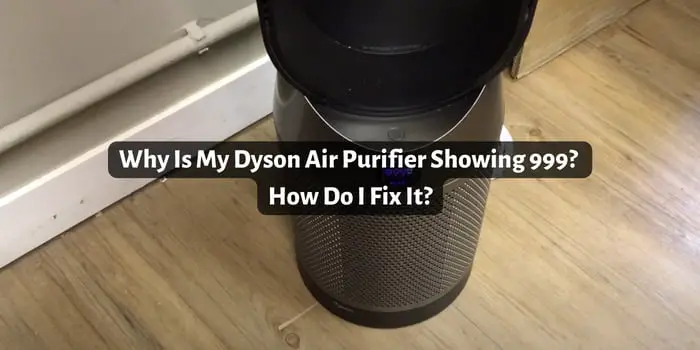Last Updated on April 26, 2024
Primarily because of the quality of the sensors, the Dyson models are considered to be some of the best air purifiers out there. But even with high-quality sensors, the devices can offer inaccurate readings if you do not adequately maintain them.
For example, you might notice that the fan has shown that the PM10 and PM2.5 levels are incredibly high. After seeing that, it would be pretty normal to think, why is my Dyson 999 error showing? But why is it showing that reading?
It can be because the air sensors are clogged. So, how do you fix it? You need to continue reading to find that out!
dyson pm 2.5 meaning?
Before we get to the process of fixing the Dyson pm 2.5 999 reading, we would like to talk about the reading a bit more. So, the Particulate Matter (PM) reading monitors the particulates of dust in the air. These particles are well-known to trigger asthma attacks and cause breathing problems.
Dyson has integrated advanced technologies to differentiate these particles from the others. That is why you will see these terms in the user manual: PM2.5 and PM10. PM2.5 is the reading of very small particles, while PM10 is for large particles. However, the device utilizes the same sensor to take both readings.
So, how does the sensor measure the particulate amount? It will consider the air that is passing through the air purifier. And if the sensor is clogged with dust and dirt, it can malfunction and offer a wrong reading. This inaccurate reading will not change even if you change the location of the device as the sensor is clogged.
How to Fix the Dyson air purifier 999?
So, Dyson pm2.5 999 reading is exceptionally high for indoor air. For that reason, if you are seeing this reading on the Dyson air purifiers, there is a high chance that the air in your room is not filthy. Instead, there are issues with the air quality sensor. And to fix the problem, you will need to go through these steps:

Step 1: Locate the Sensor
All of the devices from Dyson will have cutouts on the body. And the sensors will usually be on the back part of the air purifier. To locate them, you will first need to figure out where the fan is. Look through the cutouts and check if you can see the fan or not.
After locating the fan, spin the air purifier around 180 degrees. The sensors are just behind the fan, and you should see them right after turning the device around. That said, depending on the model you have, the cutouts might also be on the left or right side of the fan. So, look on those sides if you can not find the sensors on the back.
On that note, the number of holes will depend on the sensors that are inside. For example, the Pure Cool Tower has two cutouts. On the other hand, the Hot+Cool Formaldehyde has four of them.
Step 2: Clean Around the Sensor
Now that you have located the sensor, you will need to clean the area around it. For this, first, turn the device off and unplug it from the power outlet. You can use a dusting brush attached to a vacuum cleaner to clean around the ports. And while you are at it, brush around the perforated filter enclosure as well.
You should also vacuum the front of the fan, around the main fan head, and controls. And to clean the fans, use a damp microfiber cloth. Ensure the ports of the sensor do not have any dust but do not stick anything through the holes. That will damage the sensors.
Step 3: Vacuum the Sensor
At this point, you will need to tackle the dirt that is on the inside. For this, we would recommend attaching the best attachment that lets the vacuum cleaner do a thorough cleaning. For example, you could use the nozzle tool that comes with the cleaner. Press it against the port and put the vacuum into Turbo mode.
While you are vacuuming the port, ensure that the cleaner is making a good seal. The air gaps will lead to inefficient cleaning. So, if you can not make a proper seal, ask someone to use their fingers to hold the air gaps. Do this for all of the sensor ports that your air purifier has.
On that note, you do not have to vacuum the ports for a prolonged time. Ten seconds per port should be more than enough.
Step 4: Turn the Device Back on
After carrying out the cleaning process, you can finally turn the device back on. It will take a couple of seconds for the sensors to take the reading. So, wait for a while and check what the readings look like.
If you have cleaned out the sensors properly, the air quality level should be normal. And after the fan runs for a while, the PM levels should also drop down. But if the PM levels are still high, you must repeat the steps. This time, ensure that you have cleared all the dust out of the sensors.
However, if the second cleaning run does not solve the issue, there might be bigger issues with the air purifier. So, it would be best for you to contact Dyson support and check on the matter.
Other Issues That Can Contribute dyson air purifier 999 error
Apart from dust on the sensors, some other factors can cause the PM levels to be excessively high. First of all, it can be because of a faulty fan. If the fan does not operate properly, the air purifier will not be capable of cleaning the air of the indoor environment.
Secondly, the placement of the air purifier might not be optimal. Do not put the device in the corners of the room. Air can not circulate around the machine properly in such locations. Instead, consider placing the device in the middle of the room. That will make the air purifier properly circulate clean air.
Finally, check the filters of the air purifiers. Sometimes, clogged filters can cause the PM readings to go crazy. If they require a replacement, consider getting them replaced immediately because worn-down filters can cause significant issues with your health.
Final Words
Still, wondering why is my Dyson air purifier showing 999? Well, you do not have to worry, as the air sensors often indicate an insanely high reading when clogged. The air might not be that filthy to make the air purifier offer that reading. So, clean out the sensors and see if the level returns to normal.