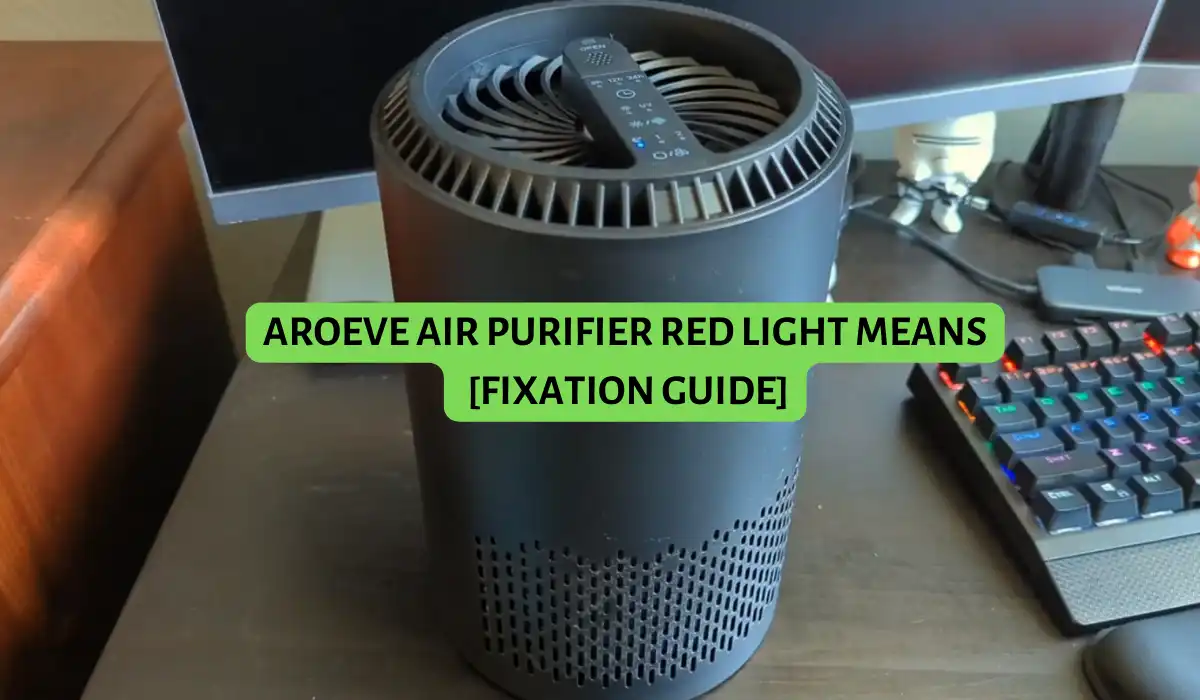Last Updated on March 20, 2024
The red light on an Aroeve air purifier indicates that the filter must be replaced. It’s a helpful visual reminder to swap in a fresh filter to maintain optimal performance.
Have you noticed a mysterious red light appearing on the Aroeve air purifier?? Many people are puzzled when that little red indicator first pops up, so you’re not alone!
In this quick blog post, I’ll explain everything about the red light on Aroeve purifiers. You’ll learn exactly what triggers it to come on, the simple steps for resetting it after changing the filter, and some handy troubleshooting tips in case it refuses to turn off.
What Does the Red Light on an Aroeve Air Purifier Mean?
In short – the red indicator light is Aroeve purifier’s way of letting you know it’s time to replace the filter.
Filters are superpowers that catch dust, pollen, pet dander, and other airborne pollutants. Once clogged, they can’t do their job either.
Smart air purifiers like Aroeve contain an integrated timer that tracks filter life. The red light flashes as an alert once it hits about 2,000 hours of use.
So when you see that red light, the purifier can’t operate at full power until you swap in a new filter. The performance and air cleaning efficiency will drop if you ignore the light and continue using a dirty filter.
- Indoor air quality worsens with delay in changing it.
- Replacing filters on time improves the lifespan of the purifier as well.
Action is needed when that red light blinks. Air purifier needs help maintaining its superpowers!
How to aroeve air purifier red light reset
Take us through the entire reset procedure. Filter replacement and indication light reset are simple.

Step 1 – Power Off and Unplug
- Press the power button to turn off the purifier before changing the filter.
- Unplug the power cord from the electrical outlet as well. This ensures the purifier is completely powered down.
Step 2 – Remove the Old Filter
- On most Aroeve models, find the filter cover on the bottom or back of the unit.
- Turn the cover counterclockwise to unlock and remove it.
- Slide out the old, dirty filter and throw it away. Make sure to dispose of it properly!
Step 3 – Clean the Housing
- Give the empty filter housing a quick wipe-down with a dry cloth.
- This removes any accumulated dust, hair, or debris inside.
- You want a nice clean slot for the new filter.
Step 4 – Insert the Replacement
- Slide the new Aroeve filter into the empty filter housing.
- It should fit snugly in place. Don’t force it!
- Double-check that the airflow direction arrow on the filter aligns with the purifier’s air intake. This is important for proper operation!
Step 5 – Close Up the Housing
- Once the filter is securely in place, put the cover back on the housing.
- Twist it clockwise to lock the cover back into place.
Step 6 – Reset the Indicator Light
- Plug the power cord back in and switch the purifier on.
- Locate the reset button, usually near the power button.
- Hold the reset button for 10 seconds.
- This resets the internal filter timer and turns the red light off.
- The indicator light should switch to blue, signaling air purifier is ready to start cleaning the air again!
And that’s it – the red light issue is officially resolved. Just remember to swap in a new filter whenever it pops up again. Keeping up with regular filter replacements is key for maintaining the purifier’s peak performance.
Troubleshooting a Persistent Red Light After Replacing the Filter
If that indicator just doesn’t turn off, try these troubleshooting tips:
Attempt the Reset Again
- Double-check that you held the reset button down for 10-15 seconds after powering back on.
- If you just did a quick press, retry holding it down for the full duration to reset the indicator successfully.
Do a Power Reset
- Unplug and leave it unpowered for 5 minutes.
- Plug in, turn on, and hold the power button for 30 seconds until the blue light flashes.
- This hard reset the purifier and reboots the system.
Inspect the New Filter
- Remove the new filter just inserted and check it thoroughly.
- Make sure there are no tears, gaps, or defects.
- An improperly seated or damaged filter can cause the red light to malfunction.
Clear Any Obstructions
- Examine the filter housing for any blockages or buildup obstructing airflow.
- Use a cotton swab or brush to clear anything preventing the filter from sitting flush.
Contact Support
- If you’ve double-checked everything and that darn red light just won’t quit, it may be time to contact Aroeve Customer Support.
- Their customer support team can help diagnose any underlying issues.
With some diligence and patience, you should be able to get to the bottom of any pesky red indicator light issues.
Maintaining Aroeve Air Purifier
Filter troubleshooting is exhausting! Let’s talk about regular maintenance to avoid red lights.
The key things to remember with Aroeve air purifier upkeep are:
Change Filters Regularly
- Stick to replacing filters every 6-8 months for optimal performance.
- If you run a purifier 24/7, you may need filters as often as every 3-4 months.
- Mark your calendar to remember when it’s due for a fresh one!
Clean Between Replacements
- Gently vacuum the filter every 1-2 months to remove surface-level debris.
- Take it outside and tap it to dislodge dust and pet hair buildup.
- Don’t wash or get the filter wet – moisture will damage it.
Store Filters Properly
- Keep replacement filters sealed in their packaging until you need them.
- Clean, dry, and store at room temperature.
- Improper storage can lead to warping or mold growth.
Handle with Care
- Be extremely gentle when removing, replacing, and cleaning the filter.
- The thin mesh is delicate and tears easily. Damaged filters can’t be purified properly.
- Treat filters with care, and they’ll return the favor!
Sticking to a routine filter care schedule will avoid those pesky red indicator lights and keep the Aroeve purifier perfectly for years. Consider it a small price to pay for clean air and easy breathing!
Conclusion
The red light on an Aroeve purifier indicates that the filter needs to be replaced. When it appears, swap in a fresh filter and reset the light by holding the button. With some basic maintenance, like regular filter changes, keep your purifier running optimally.
I hope this quick guide provided everything you need to know about diagnosing and addressing that red light!