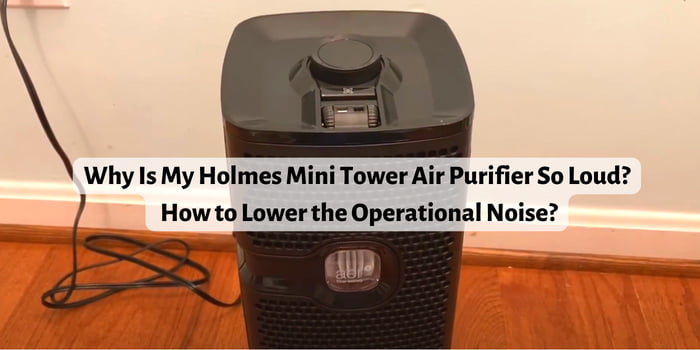Last Updated on May 1, 2024
The Mini Tower air purifier from Holmes is one of the most effective compact devices. Its small form factor makes it a perfect choice for homes that are full of furniture and does not have enough room for a large appliance. However, not everything is great about the device.
To illustrate, while using the device, you might wonder why is my Holmes Mini Tower air purifier so loud. Well, the device has a high operational sound because of the compact form factor. It does not have a large fan inside. And when small-sized fans spin at high speed, it is bound to make relatively more noise.
So, isn’t there any way to make the air purifier operate at a low noise level? To find that out, you will need to go through this discussion completely.
Why Does the Holmes Mini Tower Make So Much Noise?
Firstly, we would like to talk a little more about what makes the Holmes Mini Tower air purifier make so much noise. You see, compared to other air purifiers out there, the Holmes Mini Tower is considerably small in size. To achieve that size, Holmes had to shrink the internal components or use small-sized ones.
Among them, the fan that does most of the work needed to be small as well. And it is a rule of thumb that the smaller the fan, the more noise it will make while operating. In other words, the larger the fan, the less sound it will make while making the air circulate through.
So, is the size of the fan really the culprit for the noise that the air purifier makes? Mostly! There could be other reasons contributing to the issue (more on that in the next segment). But in the general case, the fan is the primary reason why the air purifier is too loud while operating.
How to Make Holmes Mini Tower Run Quieter?
Although the loudness of the device is kind of a built-in thing because it comes with a small fan, you can still do some things to make the air purifier run quieter. And the things that we are referring to here are:
Lower the Fan Settings
One of the easiest ways to lower the operational noise of the Holmes mini tower would be to turn the fan speed down. However, when you turn it down, you need to consider that the air purifier will not be capable of quickly purifying and circulating the air in your room.
For that reason, when you are turning the fan speed down, you should close all the windows and doors of the room. By doing so, the air inside the room will circulate, and new polluted air from the outside will not be capable of getting inside the room. So, you will not have to worry that much by lowering the fan speed.
But what about the noise? Well, by turning the speed down, the fan will not need to do too much work. And that will eventually lower the operational noise. This tip can be highly effective when you are sleeping, as the air purifier’s fan noise can make it challenging to get a good night’s sleep.
Install the Air Purifier in the Right Place
The location where you are putting the air purifier plays a crucial role in terms of the device’s efficiency and operational noise. For example, when you put the machine in the corner of the room, it will struggle to take air in. That will eventually make it crank up the fan speed, which will increase the operational noise.
Furthermore, when the air purifier struggles to take air inside, it will not be capable of effectively circulating the air. That will lower the purification efficiency of the device.
For that reason, it is crucial to set the air purifier in the right place. Keeping it in the middle of the room would be ideal, but you might not have the space to keep the device in the middle. In that case, instead of keeping it in the corners, keep it a couple of feet away from them.
On that note, as the Holmes Mini Tower is small and light in weight, you will not have any issues carrying it around. So, you can quickly put it at a convenient spot when you are operating it and keep it on the corner when you are not.
Keep the Filters Clean
The Holmes Mini Tower air purifier will come with a HEPA filter and a pre-filter. Although the HEPA filter is not washable, you can undoubtedly reuse and wash the pre-filter. And we would highly recommend keeping it clean as a clogged pre-filter will make the device struggle to take air in.
Now, as you know, when the device struggles to get air inside, the fan speed cranks up, and it will make more noise than usual. Also, do not use the HEPA filter longer than its lifespan. It can last for about 12 to 18 months. And it will clog up at that period of time. So, change it after every 12 to 18 months.
Final Words
So, the clear answer to the question of why is my Holmes Mini Tower air purifier so loud would be the fan. It is small in size, creating a loud noise while operating. But if you keep the air purifier at the right place, lower the fan speed while keeping the room closed, and keep the filter clean, you can drop the noise.