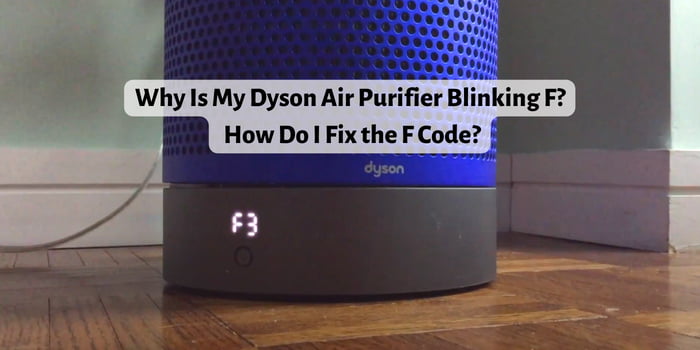Last Updated on August 24, 2025
Dyson air purifiers are some of the most advanced air purification devices. And one of the things that make these machines advanced is the LED indicators they come with. Thanks to that, you will not have to guess what is wrong with the device. The LED indicators will tell you what the error is.
One of the error codes is Code F. When you notice it on the device; you might wonder why is my dyson air purifier f code. Well, the Dyson fan F code means that the air purification device requires a reset. And you will usually see the lights blink F when you replace the filter.
But how do you reset the Dyson air purifiers? And are there other F codes on Dyson air purifiers? We will discuss it all in this discussion.
How to Fix Dyson air purifier display symbols f?
You will need to reset the device to solve dyson air purifier error codes. And these are the steps that you need to follow:
Step 1: Properly Finish the Filter Replacement Process
Before attempting to fix the Dyson F code issue, you should finish the filter replacement process correctly. Check whether the filter is on the right slot or not. Without ensuring that, you will not be capable of getting proper air purification performance out of the device. It might not even run optimally.
Step 2: Turn the Device on
You are supposed to keep the device off when replacing the filter. But after finishing the replacement process, you can turn it on.
Step 3: Press and Hold the On/Off Button
After turning the air purifier on, you should press and hold the On/Off button on the remote for at least six seconds. In some Dyson devices, this button can also have the “standby On/Off” label. After six seconds, the device should reset, and the blinking code should be gone.
What Are the Other dyson fan error codes f?
Besides the regular F code, the indicators of the Dyson air purifier can light up different F error codes. And here is what each of them means:
F1
When you see an F1 message on the Dyson air purifier, it means that there is a problem with the air purifier. To solve it, you will need to turn the device off and unplug it from the wall outlet. After that, leave it like that for at least 60 seconds and turn it back on.
The issue might not disappear at first, but when you repeat the turning off, unplugging, and turning it on a couple of times, the code should go away.
F2
There is a problem with the UV-C emitter if the Dyson air purification device is showing the F2 message. You need to follow the same process as F1 to solve the issue. That is, turn the device off, unplug it, leave it for 60 seconds, and turn it back on. Do it a couple of times to make the code go away.
F3
The Dyson fan f3 error message will only appear when the device is too cold. You might not know this, but the Dyson air purifiers require a temperature above 5 degrees Celcius or 41 degrees Fahrenheit to operate.
Now, if you see this code, turn the device off and try to increase the room temperature. Turn it back on when the temperature gets above 5 degrees Celcius or 41 degrees Fahrenheit.
F4
If you see the F4 code on the Dyson air purifier, it means that the device has a power loss. And to fix it, you will need to follow the same steps as the F2 and F1.
F5
There is no clear explanation regarding why the Dyson air purifiers show the F5 code. But it might state that there is a problem with the power delivery. Nonetheless, following the same process of F2 and F1 should fix it.
See More: Dyson wifi not flashing
Final Words
In a nutshell, the answer to the question of why is my Dyson air purifier blinking F is that the device requires a reset. You would generally see this code after replacing the air purifier’s filter. And to reset the device, you just need to turn it on and hold the On/Off button for at least 6 seconds.