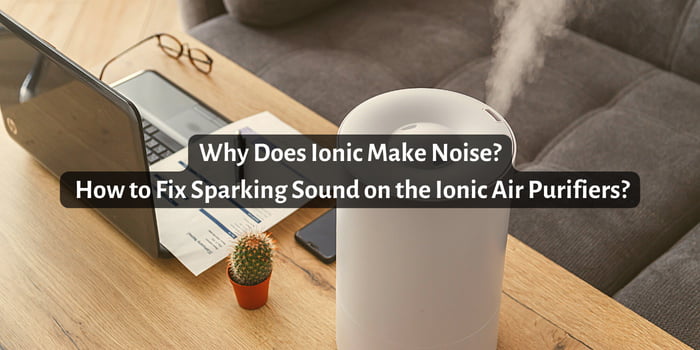Last Updated on August 24, 2025
The ionic air purifiers are the go-to pick for many looking for new home air purification devices. They provide excellent value for the money and offer loads of benefits. Also, the air purification performance of these devices is good too. But like any other air purifiers, you might face some issues with them.
For example, you can find yourself asking – why does ionic make noise air purifier. It is common to face such a problem when you have been using the device for a reasonable time. And in most cases, the noise is because of the filtration unit. It might be clogged up and is struggling to clean the air.
So, how do you fix the spark sounds or noises from ionic air purifiers? Read through our guide to find out how.
What Does the Ionic Feature of Air Filters Do?
The ionic air purifiers will basically have ionizers. These ionizers will emit ions, which are charged particles, to aid the filtration unit. They will use electricity to create electrically charged air molecules. And with the help of the ions, the filters will be capable of trapping more contaminants in the indoor environment.
Ionic air purifiers are also great for people with chemical sensitivities, asthma, and allergies. And usually, air purifiers with ionizers are more efficient at removing pollutants such as mold, dust, pollen, pet danders, viruses, smoke, and others from the air.
Furthermore, the ionizer also reduces the static electricity that can build up inside air purifiers over time. That will make the devices more efficient at purifying the air.

How Do You Fix the Noise Coming from Ionic Air Purifier?
Depending on how long you have been using the ionic air purifiers, it might start to make a buzzing or sparking sound. It is generally the signal to maintain the purifier filtration unit. And to fix the buzzing or sparking sound, you need to go through these steps:
Step 1: Turn the Device off
Before anything else, you should turn the ionic air purifier off. In most cases, you just need to push the power button once. Some might require you to push and hold the button. Remember to unplug the device from the wall outlet after turning it off.
Step 2: Remove the Filter
You need to get the filtration unit out now that the device is off. For this, hold the handle from the top and pull it upward. That should get the filtration unit out. Now, if you can not tell which part the filter is, it should be a pair of metal strips about two inches apart.
Step 3: Clean the Filter with a Dampened Cloth
Get yourself a clean microfiber cloth and dampen it with some water. Use that cloth to wipe both sides of the metal strip. You will notice it getting discolored or turning gray while wiping the sides. There might be black and gray streaks as well. Those are the accumulated dust and dirt.
Step 4: Use a Dry Cloth
Get another dry cloth and wipe both metal edges with it. Make sure there is no visible layer of dust or debris on the sides. Then, insert the filtration unit back into the air purifier. You just need to push it back in place. You should hear and feel a click when it settles down, which states that the filter is correctly installed.
After that, turn the air purifier on, and you should not hear any cracking or sparking noise at all. However, consider replacing the filtration unit if the noises are still coming out of the purifier.
Final Words
So, why does ionic make noise air purifier? The noises come out because of the filtration unit. And these noises are basically the air purifier signaling you to clean or look into the filtration unit. So, clean the purifier’s filter by following the aforementioned steps when you hear the cracking, sparking, or buzzing sound.