Last Updated on April 10, 2024
Your Levoit air purifier is designed to provide you with clean and fresh air by effectively removing pollutants and allergens from your indoor environment. However, if you’ve noticed that the indicator light on your Levoit air purifier has turned red, you might be curious about its significance.
You might be searching for the answer to why is my Levoit air purifier red. The answer is, The red light on your Levoit air purifier indicates a change in air quality or a filter replacement requirement.
After knowing the answer, some more questions may arise in your mind. This discussion is designed based on these question that comes to the mind of Levoit air purifier user. So, without any delay, let’s start the discussion.
Levoit Air Purifier Light Meanings :
To express different signs of its working process, the Levoit air purifier shows different lights. Here’s a table outlining the different lights on a Levoit air purifier and their respective meanings.
| Light Color | Meaning |
| Green | Air quality is good |
| Yellow | Air quality is moderate |
| Red | Air quality is poor |
| Blue | Filter replacement reminder |
| Purple | Error or malfunction in the air purifier system |
● Green Light: When the light on your Levoit air purifier is green, it indicates that the air quality in your environment is good. This means that the purifier is effectively capturing and reducing airborne pollutants.
● Yellow Light: If the light turns yellow, it signifies that the air quality is moderate. It suggests that there might be some pollutants present in the air that the purifier is working to filter out.
● Red Light: When the light turns red, it indicates that the air quality is poor. This could mean that there are high levels of pollutants or allergens in the air. The air purifier will intensify its filtration process to improve the air quality.
● Blue Light: A blue light indicates that it’s time to replace the air purifier’s filter. Levoit air purifiers are equipped with a filter replacement reminder that alerts you when the filter needs to be changed to maintain optimal performance.
● Purple Light: If you see a purple light, it suggests an error or malfunction in the air purifier system. In this case, you should consult the user manual or contact Levoit customer support for troubleshooting steps or further assistance.
Reason For Showing Red Light On Levoit Air Purifier :
The red light on a Levoit air purifier indicates poor air quality in your environment. It is an important signal that the purifier has detected a high concentration of pollutants, such as dust, pet dander, smoke, or other airborne particles.
The red light serves as a reminder to take action and improve the air quality for a healthier living space. To solve the red light issue and improve air quality, follow these steps.
● Identify Potential Sources of Pollution: Assess your surroundings for possible sources of pollutants. This may include smoking, cooking fumes, pet shedding, or inadequate ventilation. Addressing these sources can significantly improve air quality.
● Increase Ventilation: Open windows or use fans to enhance air circulation and promote the exchange of fresh air with stale indoor air. Proper ventilation helps in reducing the concentration of pollutants.
● Maintain a Clean Environment: Regularly clean your living space, including floors, carpets, and furniture, to minimize the buildup of dust, allergens, and other particles that can contribute to poor air quality.
● Use the Air Purifier Correctly: Ensure that your Levoit air purifier is operating optimally. Keep it in an appropriate location, away from obstructions, and ensure that the air intake and outlet are not blocked. Also, make sure the filter is clean and properly installed.
● Replace the Filter: If the red light persists even after cleaning the filter, it may be time to replace it. Follow the manufacturer’s instructions on when and how to replace the filter. Levoit air purifiers typically come with a filter replacement reminder, either through a light indicator or a timer, to help you stay on top of filter maintenance.
● Monitor Air Quality: Consider using an air quality monitor to track the levels of pollutants in your environment. This can provide real-time data and help you determine when the air purifier has effectively improved the air quality.
● Regular Maintenance: Keep up with routine maintenance of your Levoit air purifier by following the manufacturer’s guidelines. This may include cleaning the unit and filter, as well as checking for any signs of damage or malfunction.
Levoit Air Purifier Red Light After Filter Change: Why?
If you have recently changed the filter in your Levoit air purifier and are experiencing a red light, there could be a few reasons for this issue. Many people face this issue. To overcome this situation, you may do many things that are discussed below.
Reset the Filter Replacement Indicator
After replacing the filter, it is important to reset the filter replacement indicator on your Levoit air purifier. This step is crucial because the red light may continue to appear if the indicator is not reset, giving the impression of a filter issue.
To reset the filter replacement indicator, you need to follow two steps.
● Step 1: Locate the control panel or the specific button for the filter replacement indicator on your Levoit air purifier.
● Step 2: Press and hold the button until the indicator light resets or turns off. Refer to the user manual for the exact steps, as they may vary depending on the model.
Ensure Proper Installation
Double-check that the new filter has been installed correctly. Ensure that it is securely in place and properly aligned with the air purifier’s housing. A loose or incorrectly installed filter can trigger the red light.
Verify Filter Compatibility
Confirm that you have used the correct replacement filter designed for your specific Levoit air purifier model. Using an incompatible filter can lead to compatibility issues and trigger error indicators.
Check for Blockages or Obstructions
Inspect the air purifier’s air intake and outlet for any blockages or obstructions. Ensure that the air pathways are clear and unrestricted. Blockages can affect the air purifier’s performance and trigger error indicators.
Contact Levoit Customer Support
If you have followed the above steps and the red light issue persists, it is recommended to reach out to Levoit customer support for further assistance. They can provide specific troubleshooting guidance and address any underlying issues with your air purifier.
Addressing the red light issue promptly after a filter change is important to ensure that your Levoit air purifier operates effectively and maintains optimal air quality in your environment.
How To Reset The Levoit Air Purifier Red Light?
This is hard to answer without knowing the model of your Levoit air purifier. But we are suggesting a general process of resetting the red light.
If you encounter any difficulties or if the following instructions do not apply to your particular model, consult your user manual or reach out to Levoit customer support for precise guidance.
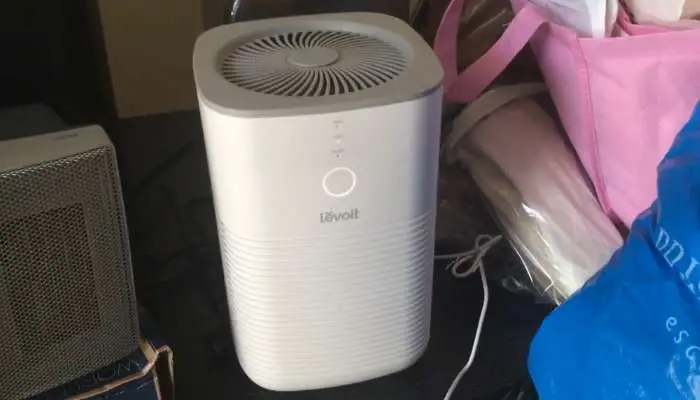
● Step 1: Locate the Control Panel: Identify the control panel on your Levoit air purifier. The control panel is typically located on the top or front of the unit and consists of buttons or touch-sensitive controls.
● Step 2: Find the Filter Replacement Indicator Button: Look for the specific button or control labeled “Filter Replacement” or “Reset Filter.” This button is used to reset the filter replacement indicator and clear the red light.
● Step 3: Press and Hold the Button: Press and hold the Filter Replacement Indicator button for a few seconds. The length of time required to reset the indicator may vary depending on the model, so consult your user manual if needed.
● Step 4: Observe the Indicator Light: While holding the button, observe the indicator light on your air purifier. It should start flashing or changing color during the reset process.
● Step 5: Release the Button: Once the indicator light stops flashing or returns to its normal state, release the Filter Replacement Indicator button.
● Step 6: Confirm Reset: Check if the red light has turned off or changed to a different color, indicating that the filter replacement indicator has been successfully reset.
● Step 7: Verify Operation: After resetting the indicator light, observe the air purifier’s performance for a period of time to ensure that the red light does not reappear. If the red light persists or other issues arise, refer to the troubleshooting section of your user manual or contact Levoit customer support for further assistance.
Conclusion
That was all for today. Hope you can now define the red light in your Levoit air purifier and take the necessary steps to fix the issue.
If the red light issue persists or you encounter any other difficulties with your Levoit air purifier, it is recommended to reach out to Levoit customer support for further assistance. They can provide specific troubleshooting steps or offer guidance tailored to your device model.
Remember, prioritizing air quality and promptly addressing the red light indication will ensure that you breathe cleaner and healthier air in your home or office. Thanks for reading from us.
